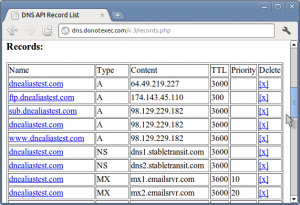Timeout message
Load balancers usually have a limit on how long a TCP connection will remain open to a web server before timing out on the connection. With Cloud Sites in particular, the load balancer will time out on an HTTP response if the PHP code does not send output to the browser for 30 seconds. After this timeout, the load balancer will send its own HTML error page instead of the PHP output. The code will continue to run and generate its HTML output, but the HTML will not be sent to the browser as the TCP connection was already closed when the browser was presented with the error message.
A web page will normally load in much less than 30 seconds as websites that take 30 seconds to load a page would be nearly unsurfable, so this timeout rarely becomes an issue, however some administrative tasks may take longer than this to complete. One case where this is particularly obtrusive is with some install wizards. During installation, it is not uncommon to have the PHP for a page perform a number of time intensive tasks totaling to over 30 seconds. Some CMS installers will resume by refreshing the page, though most will start over. If the operation just needs to run once, you may consider running the install on a server and then migrating the installed site to the production environment, however this isn’t always an option.
To have a page run for longer than 30 seconds, data must be occasionally sent back to the load balancer. Normally the PHP interpreter will store the HTML output of the PHP script in a buffer until the script is completed, but you can send the contents of the buffer to the browser using the PHP flush() function.
The following script runs for 45 seconds and keeps the connection open by flushing its output to the browser, though this may not be noticed within the browser itself as the browser would typically buffer as well.
if (ob_get_level()==0) ob_start();
for ( $i = 0; $i < 45; $i++) {
print($i."\n");
ob_flush();
flush();
sleep(1);
}
By inserting print(" "), ob_flush(), and flush() to a php script, the timeout can be avoided.
With Prestashop 1.5.4.1 in particular, the installer usually stops at the database creation and language installation setting from a JQuery HTTP request taking longer than 30 seconds to complete. installDefaultData() in install/models/install.php is the primary function to handle this step of the install process. To prolong the timeout, all that is needed is to throw a few print() and flush() commands into this function and its subroutines createShop() and installLanguages() like so.
...
167 public function installDefaultData($shop_name, $clear_database = false)
168 {
169 ob_end_flush();
170 print(" ");
171 flush();
...
252 public function createShop($shop_name)
253 {
254 // Create default group shop
255 print(" ");
256 flush();
...
267 // Create default shop
268 print(" ");
269 flush();
...
283 print(" ");
284 flush();
285
286 Context::getContext()->shop = $shop;
...
297 print(" ");
298 flush();
299
300 if (!$shop_url->add())
...
320 foreach ($languages_list as $iso)
321 {
322 print(" ");
323 flush();
...
These commands will occasionally print whitespace to the JSON output which are ignored by the browser, but keep the load balancer from timing out.